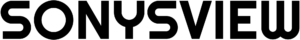When deploying kiosks, businesses often encounter various technical issues that can disrupt operations and affect customer experience. Understanding these common problems and knowing how to resolve them is crucial for maintaining kiosk functionality. Here’s a guide to the most common technical issues with kiosks and their solutions.
1. Touchscreen Malfunctions
Problem: Touchscreens may become unresponsive or exhibit areas that do not register touch due to wear or software glitches.Solution:
- Calibration: Regularly calibrate the touchscreen to ensure it responds accurately to user inputs.
- Cleaning: Keep the screen clean from dust and fingerprints that can interfere with touch sensitivity.
- Replacement: If specific areas are consistently unresponsive, consider replacing the touchscreen or the kiosk unit if it’s beyond repair.
2. Software Issues
Problem: Software bugs can lead to features becoming unavailable or the kiosk freezing during use.Solution:
- Regular Updates: Ensure that the kiosk software is regularly updated to fix bugs and improve functionality.
- Rebooting: If the kiosk freezes, rebooting the system can often resolve temporary software issues.
- Technical Support: Have an IT support team available to troubleshoot more complex software problems.
3. Internet Connectivity Problems
Problem: Internet connectivity issues can prevent kiosks from processing transactions or accessing necessary data.Solution:
- Network Monitoring: Implement network monitoring tools to detect connectivity issues in real time.
- Backup Connections: Use backup internet connections (like cellular data) to ensure kiosks remain operational during outages.
- Regular Testing: Periodically test internet connectivity and speed to identify potential issues before they affect users.
4. Payment Processing Failures
Problem: Kiosks may experience problems processing payments, leading to transaction failures.Solution:
- Payment System Checks: Regularly check and maintain payment processing systems to ensure they are functioning correctly.
- User Instructions: Provide clear instructions on how to complete transactions, including troubleshooting steps for common payment issues.
- Support Availability: Ensure staff is available nearby to assist customers with payment problems.
5. Hardware Failures
Problem: Mechanical failures in components like printers, card readers, or coin acceptors can disrupt service.Solution:
- Routine Maintenance: Schedule regular maintenance checks for all hardware components to identify and address wear and tear.
- Spare Parts Inventory: Keep spare parts on hand for quick replacements of commonly failing components.
- Remote Monitoring Tools: Utilize remote monitoring systems that can alert you to hardware malfunctions before they affect customers.
6. Security Vulnerabilities
Problem: Kiosks can be targets for cyberattacks, risking customer data and business integrity.Solution:
- Data Encryption: Implement strong encryption protocols for data transmission and storage.
- Regular Security Audits: Conduct routine security assessments to identify vulnerabilities and apply necessary patches.
- Physical Security Measures: Install tamper-proof enclosures and surveillance cameras to deter physical tampering.
7. User Experience Challenges
Problem: Customers may find the kiosk interface confusing or difficult to navigate, leading to frustration.Solution:
- User Testing and Feedback: Conduct user testing sessions to gather feedback on the interface design and make improvements based on user experiences.
- Clear Instructions and Signage: Provide clear instructions on how to use the kiosk, both on-screen and through physical signage nearby.
- Staff Training for Assistance: Train staff members to assist customers in using kiosks effectively when needed.
Conclusion
By proactively addressing these common technical issues with kiosks, businesses can minimize disruptions, enhance customer satisfaction, and maintain efficient operations. Regular maintenance, effective troubleshooting strategies, and robust security measures are essential components of a successful kiosk deployment. Implementing these solutions will help ensure that your kiosks operate smoothly and provide a positive user experience.