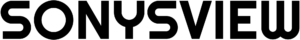When setting up a self-ordering kiosk, it’s essential to understand the typical hardware requirements to ensure smooth operation and optimal customer experience. Here are the key components you’ll need:
1. Kiosk Enclosure
- Durability: The kiosk should have a sturdy enclosure made from materials that can withstand daily wear and tear, especially in high-traffic areas.
- Design: Choose a design that fits your brand and is user-friendly, allowing easy access to the touchscreen and other components.
2. Touchscreen Display
- Size: A large, high-resolution touchscreen (typically between 15 to 27 inches) is ideal for easy navigation and visibility.
- Responsiveness: Ensure the touchscreen is responsive to touch inputs for a smooth user experience.
3. Computer Hardware
- Processor: A reliable processor (such as Intel or ARM) suitable for running the kiosk software efficiently.
- Memory and Storage: At least 4GB of RAM and sufficient storage (SSD preferred) to handle software applications and data.
4. Payment Processing System
- Card Reader: Support for credit/debit card transactions, ideally with contactless payment options.
- Security Compliance: Ensure the payment system complies with PCI DSS standards to protect customer data.
5. Printer (Optional)
- Receipt Printer: If your business model requires providing receipts, include a thermal printer that can print order confirmations or receipts quickly.
6. Connectivity Options
- Internet Connection: A stable internet connection (Wi-Fi or Ethernet) is crucial for real-time order processing and integration with your POS system.
- Peripheral Connections: Ensure the kiosk has USB ports or other interfaces for connecting additional devices like scanners or printers.
7. Barcode Scanner (Optional)
- If your business uses barcodes for products or loyalty programs, integrating a barcode scanner can enhance the ordering process.
8. Camera (Optional)
- A camera can be used for various purposes, such as facial recognition for loyalty programs or capturing images for customer feedback.
9. Power Supply
- Ensure the kiosk has a reliable power supply with surge protection to prevent damage from electrical fluctuations.
10. Software Compatibility
- While not strictly hardware, ensure that the kiosk hardware is compatible with the software you plan to use, including any necessary licenses or updates.
Conclusion
Setting up a self-ordering kiosk involves careful consideration of various hardware components that contribute to its functionality and user experience. By ensuring you have durable enclosures, responsive touchscreens, reliable payment processing systems, and robust connectivity options, you can create an efficient self-ordering solution that enhances customer satisfaction and streamlines operations in your business.