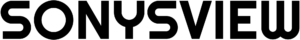Key Considerations for Interactive Touchscreen Signage
Interactive touchscreen signage has become an integral part of modern communication strategies across various sectors, including retail, hospitality, education, and corporate environments. These displays not only provide information but also engage users through touch interactions, making them a powerful tool for enhancing customer experiences. However, deploying interactive touchscreen signage requires careful planning and consideration to ensure effectiveness and usability. This blog will explore the key considerations for implementing interactive touchscreen signage successfully.
1. Understanding the Purpose
Define Objectives
Before installing interactive touchscreen signage, it is crucial to define the objectives of the installation. Understanding the purpose will guide decisions regarding content, design, and placement. Common objectives include:
- Information Dissemination: Providing users with information about products, services, or navigation.
- User Engagement: Encouraging interaction through games, surveys, or quizzes.
- Data Collection: Gathering user feedback or contact information through forms.
Identify Target Audience
Knowing your target audience is essential for tailoring content and interactions to meet their needs. Consider factors such as age, interests, and technological proficiency when designing the experience.
2. Choosing the Right Hardware
Display Type
Selecting the appropriate display type is critical for ensuring optimal performance and user satisfaction. Consider the following options:
- LCD vs. LED: LCD displays are often used for indoor applications due to their vibrant colors and sharp images. LED displays are preferred for outdoor settings because they offer higher brightness levels and better visibility in direct sunlight.
- Touch Technology: Different touch technologies (resistive, capacitive, infrared) have varying levels of responsiveness and durability. Capacitive touchscreens are popular for their sensitivity and multi-touch capabilities.
Screen Size
The size of the touchscreen should be determined based on its intended use and location:
- Small Touchscreens (8-20 inches): Ideal for kiosks or data collection points in retail environments.
- Medium Touchscreens (30-50 inches): Suitable for directories, information displays, or interactive maps in public spaces.
- Large Touchscreens (50-90 inches): Perfect for engaging audiences in high-traffic areas or large venues where multiple users can interact simultaneously.
Durability and Protection
Interactive touchscreens are often placed in high-traffic areas where they may be subjected to wear and tear. Consider features such as:
- Vandal Resistance: Look for screens with tempered glass or protective overlays to withstand intentional damage.
- Weatherproofing: For outdoor applications, ensure that displays have appropriate IP ratings (e.g., IP65) to protect against dust and water ingress.
3. Content Strategy
Engaging Content Design
The success of interactive touchscreen signage largely depends on the quality of the content presented. Consider these guidelines:
- Clarity: Use clear typography and concise messaging to ensure that users can quickly understand the information being presented.
- Visual Appeal: Incorporate high-quality images, graphics, and animations to create an engaging experience that captures attention.
- Interactivity: Design content that encourages user interaction through touch gestures, quizzes, or games to enhance engagement.
Content Management System (CMS)
A robust CMS is essential for managing and updating content efficiently across multiple displays. Considerations include:
- User-Friendly Interface: Ensure that the CMS is intuitive so that staff can easily create and schedule content updates without extensive training.
- Remote Management Capabilities: Look for systems that allow remote access to update content in real-time from any location.
4. User Experience Design
Navigation Simplicity
An effective user experience design ensures that users can navigate the touchscreen easily:
- Intuitive Layout: Organize content logically with clear pathways for navigation. Use familiar icons and symbols to guide users through interactions.
- Feedback Mechanisms: Provide immediate feedback when users interact with the display (e.g., visual cues or sounds) to confirm actions have been recognized.
Accessibility Considerations
Ensure that your interactive touchscreen signage is accessible to all users:
- Inclusive Design: Incorporate features such as voice commands or text-to-speech options for individuals with disabilities.
- Adjustable Settings: Allow users to customize text sizes or contrast settings to enhance readability based on personal preferences.
5. Placement and Installation
Site Survey
Conducting a thorough site survey is essential before installation:
- Traffic Flow Analysis: Identify high foot traffic areas where users are likely to engage with the signage.
- Lighting Conditions: Assess ambient light levels to determine if additional brightness is needed or if glare might affect visibility.
Optimal Positioning
The placement of interactive touchscreens should maximize visibility and accessibility:
- Eye Level Installation: Position screens at eye level for optimal visibility and ease of interaction.
- Avoid Obstructions: Ensure that displays are not blocked by furniture or other structures that could hinder access.
6. Maintenance Planning
Regular Maintenance Schedule
Interactive touchscreen signage requires ongoing maintenance to ensure functionality:
- Routine Inspections: Schedule regular checks on hardware components, connections, and software updates to identify potential issues early on.
- Cleaning Protocols: Establish cleaning schedules to keep screens free from fingerprints, dust, or debris that could obscure visibility.
Support Plan
Having a dedicated support plan in place ensures timely responses to technical issues:
- Technical Support Team: Consider partnering with a service provider who can offer support for troubleshooting hardware or software problems as they arise.
7. Measuring Effectiveness
Analytics Tools
Integrating analytics tools into your interactive touchscreen signage allows you to measure engagement effectively:
- User Interaction Metrics: Track how users interact with the display (e.g., touch frequency, time spent on specific content) to identify popular features or areas needing improvement.
- Feedback Collection: Implement surveys or feedback forms within the interactive experience to gather insights directly from users about their experiences.
Iterative Improvements
Use data collected from analytics tools to make informed adjustments over time:
- Content Updates: Regularly refresh content based on user preferences or trends identified through analytics data.
- User Experience Enhancements: Adjust navigation paths or interface designs based on user feedback to improve overall satisfaction with the interactive experience.
8. Compliance and Security
Regulatory Compliance
Ensure that your interactive touchscreen signage adheres to relevant regulations:
- Accessibility Standards: Follow guidelines such as the Americans with Disabilities Act (ADA) in the U.S., which mandates accessibility features in public-facing technology.
Data Security Measures
Protect user data collected through interactive touchpoints:
- Secure Data Handling Practices: Implement encryption protocols for any personal information collected through forms or interactions on the display.
- Privacy Policies: Clearly communicate how user data will be used and stored, ensuring transparency with users about their privacy rights.
Conclusion
Interactive touchscreen signage offers businesses a powerful way to engage customers dynamically while providing valuable information. However, successful implementation requires careful consideration of various factors—from hardware selection and content strategy to user experience design and ongoing maintenance. By addressing these key considerations thoughtfully, organizations can create impactful interactive experiences that enhance customer engagement while achieving their communication goals effectively.With proper planning and execution, interactive touchscreen signage can transform how businesses connect with their audiences—creating memorable experiences that foster loyalty and drive success in today’s competitive landscape.