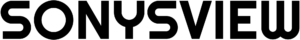Updating digital signage content remotely is streamlined through the use of cloud-based content management systems (CMS). Here’s how to effectively manage and update your digital signage from anywhere:
- Choose a Remote Content Management Software: Utilize platforms like EnGage or Reach that allow for centralized control over multiple displays. These systems enable users to create, schedule, and publish content from any device with internet access.
- Content Creation and Design: Use the CMS to design engaging content, including images, videos, and text. Many platforms offer pre-built templates to simplify this process.
- Scheduling Content: Schedule when specific content will appear on each screen. This can include time-based scheduling or conditional playback based on metadata rules, ensuring relevant messages are displayed at appropriate times.
- Real-Time Updates: With remote management, you can make instant updates to content across all displays without needing physical access. This is particularly useful for businesses with multiple locations.
- Monitoring and Analytics: Most CMS platforms provide analytics tools to track content performance. You can monitor which messages are engaging viewers and adjust your strategy accordingly.
By leveraging these tools and strategies, you can efficiently manage your digital signage content remotely, ensuring timely updates and consistent messaging across all locations.