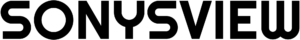To effectively diagnose problems with your digital signage system, several essential tools can assist in identifying and resolving issues. Here are the key tools you should consider:
1. Content Management System (CMS)
A robust CMS is crucial for managing and troubleshooting content delivery. It allows you to schedule, update, and monitor the content displayed on your screens. Many CMS platforms also provide analytics to track performance and identify issues related to content playback.
2. Diagnostic Software
Tools like Wireshark can monitor network traffic, helping you diagnose connectivity issues that may affect content delivery. Additionally, diagnostic software can analyze system logs to pinpoint hardware or software malfunctions.
3. Remote Access Tools
Applications such as TeamViewer or Chrome Remote Desktop enable remote management of digital signage systems. This is especially useful for troubleshooting issues across multiple locations without needing to be physically present.
4. Cable Management Tools
Proper cable management tools help maintain a tidy setup, making it easier to identify loose or damaged connections that could cause display issues. Cable testers can also verify the integrity of connections.
5. Power Backup Solutions
An Uninterruptible Power Supply (UPS) ensures that your digital signage remains operational during power outages, preventing disruptions that could lead to troubleshooting challenges.
6. Temperature and Humidity Sensors
These sensors monitor environmental conditions around your digital signage, alerting you to potentially damaging conditions that could affect performance, such as overheating or excessive humidity.
Conclusion
Equipping yourself with these essential tools will enhance your ability to diagnose and troubleshoot problems within your digital signage system effectively. Regular maintenance and monitoring using these tools can significantly reduce downtime and ensure optimal performance.